SynthasherSongo
A downloadable game for Windows
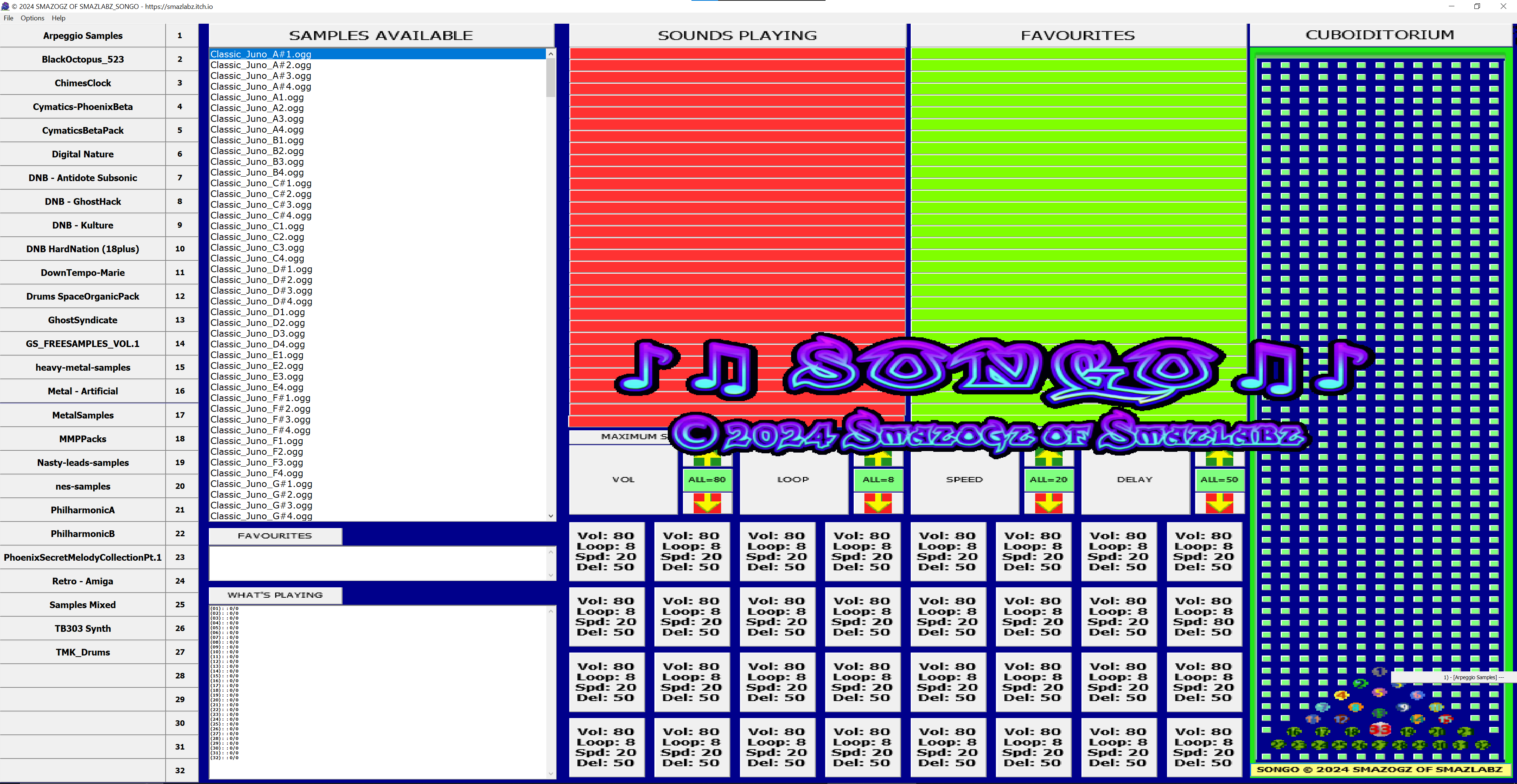
SONGO
=============
©Smazlabz 2024
Welcome to Songo, a program designed to create
tunes in several ways using wav, mp3, ogg and other
formats.
Usage :
Buttons running down left of screen select the sound sample directories.
Single click items in the list to preview sound.
Sounds can be overlaid allowing on the fly editing.
Double clicking sounds adds them to the favourites (green list)
The red list shows what sample is playing on what channel (1-32)
Volume channels and the Number of times a sample loops is done by
pressing the green and red boxes containing yellow arrows.
Each sample played is added to the Samples list to the bottom left of screen.
The rectangle to the right containing cubes and orbs
is called the Cuboiditorium! Each numbered orb represents
the corresponding sample directory listed to the left of screen.
The White orb (#33) will play only samples in your favourites.
Simply press a few buttons to create some cool sounds and
easily record using your mobile device or software such as OBS.
Enjoy. For more info and more cool stuff visit :-- smazlabz.itch.io
| Status | Released |
| Platforms | Windows |
| Author | Smazogz of Smazlabz |
| Genre | Rhythm |
| Tags | Music Production |
Download
Click download now to get access to the following files:

Leave a comment
Log in with itch.io to leave a comment.